In some rare circumstances, the TanvasTouch Engine’s configuration data can be corrupted. In SDK 2.1.1, the Engine will detect this situation, inform you when data corruption is detected, and offer to reset the Engine. However, in TanvasTouch SDK 2.1.0 and earlier, this would prevent the Engine from starting.
Tanvas recommends updating to SDK 2.1.1 to solve this problem. However, if updating is not possible, you can use the instructions on this page to manually reset the Engine.
Whether you use these instructions or update to SDK 2.1.1 to reset the Engine, you will need to re-enter your license key after resetting the Engine. If you do not have your license keys handy, you can retrieve them on your account dashboard.
- Open a File Explorer window. Type %LocalAppData%\TanvasTouch in the address bar and press Enter.
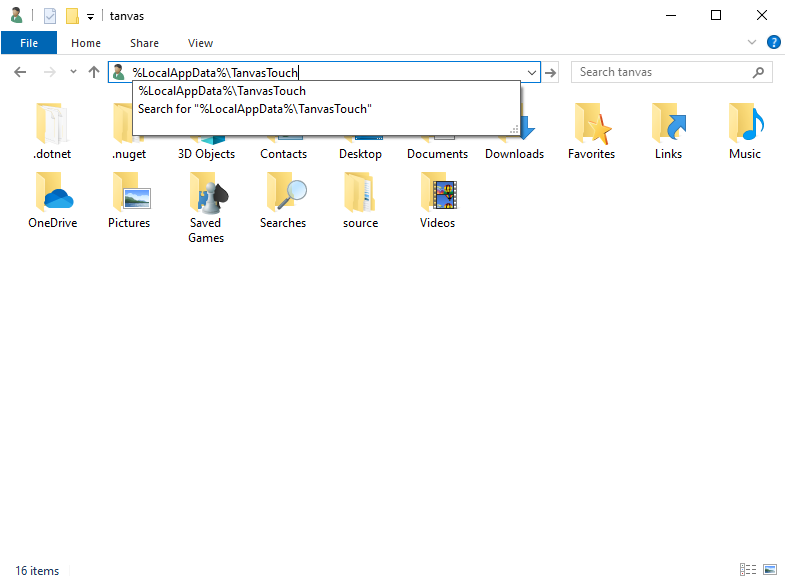
- You will see one or more folders that start with the text TanvasTouch_Engine.exe. Delete all of these folders.
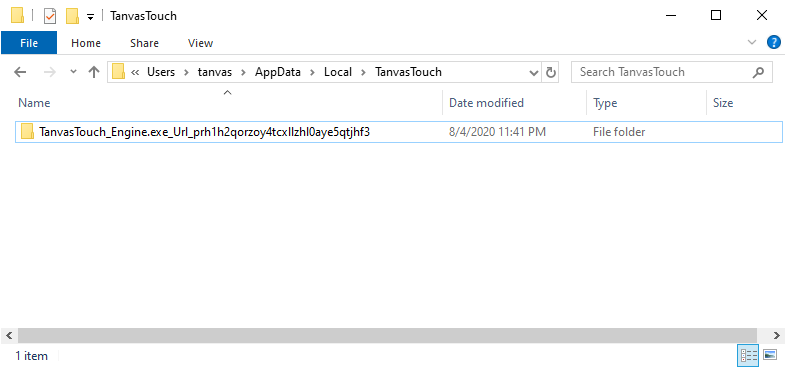
- Start the Engine. You will be asked to enter your license key.