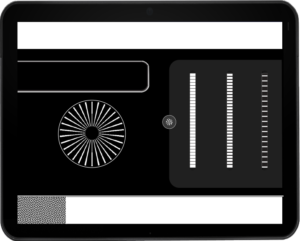As easy as drawing a picture
With TanvasTouch, the designer uses a graphical image to determine where to place the haptic effects and how they will feel.
- Haptic image: Created like any other graphic, no special knowledge or tools needed
- Infinitely programmable: Haptic effects vary in strength from 0 (none, darkest) to 255 (full, brightest) with varying strength along the spectrum (every gray in between)
- Easy-to-use: Haptic assets are manipulated in familiar ways, much like images