Starting with SDK 2.0.0, the TanvasTouch .NET API is delivered as NuGet packages. The packages are available in both the NuGet Gallery and the TanvasTouch SDK.
Tanvas publishes new versions of the .NET API more frequently than full SDK updates. Therefore, Tanvas recommends using the NuGet Gallery for update frequency and ease of use.
Adding the NuGet packages to a project
- In Visual Studio, right-click on the project and select Manage NuGet Packages….
- In the NuGet Package Manager, search for
TanvasTouch.
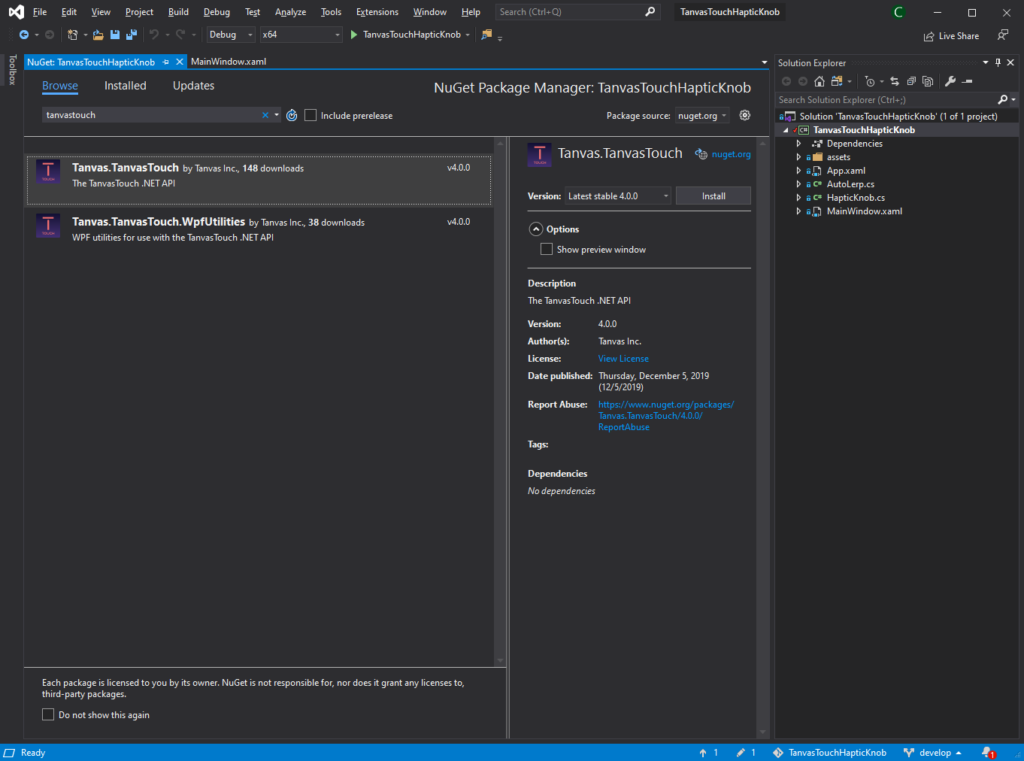
- Select
Tanvas.TanvasTouchin the search results. - Click “Install” to install the
Tanvas.TanvasTouchpackage.
The Tanvas.TanvasTouch.WpfUtilities package contains utilities for integrating TanvasTouch into WPF applications. For more information, see the .NET API documentation.
Updates to these packages, when available, will be announced by Visual Studio’s NuGet Package Manager.
Updating an existing TanvasTouch project
To upgrade an existing TanvasTouch project to use the NuGet packages, remove all instances of tanvastouch.dll and Tanvas.TanvasTouch.dll from your project, and then follow the above instructions for adding the NuGet packages.
For TanvasTouch projects built using SDK 1.x, you will first need to follow the SDK 1.x to 2.0.0 migration notes.